Data Factory product marketing materials
Data Factory product marketing materials
For general information about FF DataFactory there is this video with general information about key features and appearance.
Product flyer with short product overview can be found here:
All the basic product information, features, integrations and project references could be found in general Data Factory presentation. The presentation also contains links to other documents and related websites.
Catalogue of all available business logics created for customers is constantly updated and available here. Based on this catalogue, clients could request already existing logic or find an inspiration and order creation of a new logic customized for their project task.
For any customers or partner vendors (Axis, Milestone) we have data sheet with general information and also detailed product specification with description of all features. These document contain all official technical data partners may need for participation in tenders. For DataFactory it is following document:
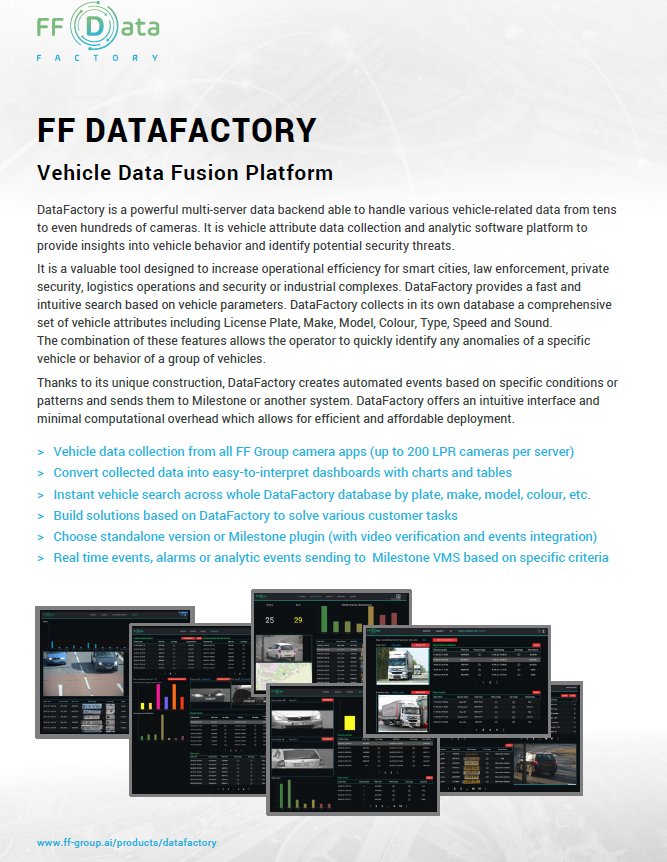
Related Articles
Installation package
You can download the installation files by the link below: [Data Factory Install].Windows Tray application
You can control FF Data Factory service status from Windows tray In case you have any troubles, issues, etc. click on Copy Df-info to clipboard – please send to our Customer care team (support) this info.Charts
The Charts tab shows preconfigured basic statistic information based on the data received in this Data Factory instance. First graph is showing last day vehicle stats (amount of cars hour by hour), the other graphs are weekly stats based on amount of ...Logic installation
To install business logic, please follow these steps: 1. Access Data Factory settings. 2. Click on the "Upload from File" option. 3. Select the logic file name. 4. Choose the file path where the logic file is stored and upload it. Once uploaded ...NumberOK connection
General Settings: Cloud URL: This field allows you to specify the Cloud URL for uploading camera events. For example, the default Cloud URL may be "http://localhost:5001/api/camera/events/upload." Please note that "http://localhost:5001" represents ...