Log files
The logs files you may find by this standard path :
C:\ProgramData\carGuroo\Logs.
Also, all logs are divided by days.
For example, if you need to check or send the logs file with the conditions (date of the error and etc.) please find the correct day with these conditions.
Every day you see several types of logs.
C:\ProgramData\carGuroo\Logs.
Also, all logs are divided by days.
For example, if you need to check or send the logs file with the conditions (date of the error and etc.) please find the correct day with these conditions.
Every day you see several types of logs.
For ease of use and reading of logs, they are divided into three folders
Trace logs:
These log files are responsible for raw recognition data.
These log files are responsible for raw recognition data.
In this file gathered all events (new, update, lost) without analytics.
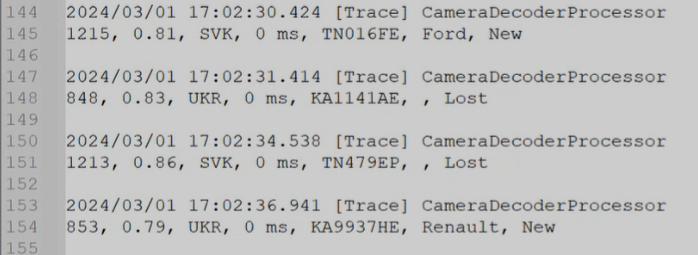
For example, you may find the date of the recognition, specific time slot, camera that detected this LP, car ID, confidence, country, LP ID, car brand, and type of event.
With car ID it is very useful to find multiple cars, that are recognized in our system.
For example, you may find the date of the recognition, specific time slot, camera that detected this LP, car ID, confidence, country, LP ID, car brand, and type of event.
With car ID it is very useful to find multiple cars, that are recognized in our system.
carGuroo.BackgroundService:
Recognition engine and their work.
This log file monitors changing any settings, recognition zone, country settings, etc.
This log file monitors changing any settings, recognition zone, country settings, etc.
carGuroo:
main log file of the plugin.
In this log, you may trace the general status of the plugin.
In this log, you may trace the general status of the plugin.
In addition, the plugin gathered Data base log files and their interaction in Server Log.
You may find this log file by path C:\Program Files\CarGuroo\Server\logs.
You may find this log file by path C:\Program Files\CarGuroo\Server\logs.
It is also worth to note that the Windows operating system maintains its own logging files.
You can view more detailed information about the general situation around carGuroo and Milestone in the Windows Event Viewer by path:
You can view more detailed information about the general situation around carGuroo and Milestone in the Windows Event Viewer by path:
Event Viewer - Windows Logs - Application
Related Articles
Adding ROI
Configure every camera for recognition by adjusting the ROI and checking the plate size. The recognition zone number will be displayed in the table with recognition results in the Smart Client. Rectangle for the license plate to verify that ...Troubleshooting
Installation should be run by the user with administrative rights. If you are installing only the carGuroo plugin, please close Management and Smart Clients before the carGuroo plugin installation. Also, please don’t rename the initial installation ...